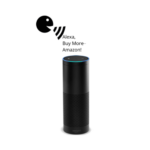Recently published on the SPI blog: https://blog.spi.com/a-gift-or-a-lure-or-both/.
I recently posted an article on SPI’s blog describing how Amazon’s Echo makes it drop dead simple to order products and services from Amazon. The Echo though is also a beautiful, high quality entertainment system with a Bose quality speaker system, Bluetooth for streaming from my phone and a voice interface that rivals and in many instances, surpasses Apple’s Siri. And as you would guess, that voice enabled interface is tied to Amazon’s Voice Service. The voice interface even has its own persona called Alexa (which can be changed to have a different name and gender.) Amazon may have lured us all into its retail web with an must have toy.
After writing the post, I brought in my Echo to show my colleagues at SPI how easy it was to order products just with your voice. SPI’s Head of Marketing, Caroline Dunn, was the first to give it a try. In her very first request she initiated a successful buy and a 20” monitor was on its way to my house. And she too was hooked on both the Echo and the services platform behind it.
Soon after, we both saw a tweet describing how one of Amazon’s employees had released a step-by-step guide to building an Echo with a Raspberry Pi. Amazon obviously wants to encourage developers to design products around their voice service. However, they also sparked the nerdiness in tinkerers everywhere. Building this would enable us to harness the power of Alexa (the name the Echo responds to) through a non-Amazon device we assembled (hardware and software.)
 And, we did it. It took a few lunch breaks and involved colleagues from sales, marketing, engineering and product management. So, how did we do it? First, we bought a Raspberry Pi 3 kit complete with the Raspberry Pi board, a 32GB micro SD card (and adapter) loaded with software, a case and an HDMI cable. We already had the monitor, keyboard and mouse.
And, we did it. It took a few lunch breaks and involved colleagues from sales, marketing, engineering and product management. So, how did we do it? First, we bought a Raspberry Pi 3 kit complete with the Raspberry Pi board, a 32GB micro SD card (and adapter) loaded with software, a case and an HDMI cable. We already had the monitor, keyboard and mouse.
That’s when the fun began. We had to then follow the “recipe” published by Amazon. If you’ve never been introduced to any software development and system administration on a Linux operating system, some of the recipe items may be difficult. DON’T WORRY. Just follow the instructions and it should all work. And if you find errors, just google your error. You’ll probably find the answer.
What we learned:
The Raspberry Pi 3 is feature laden. Key features include:
- A 1.2GHz 64-bit quad-core ARM Cortex-A53 CPU
- Broadcom Chipset BCM2837
- Broadcom GPU VideoCore IV
- 1GB LPDDR2 (900 MHz) RAM
- Integrated 802.11n
- 10/100 Ethernet
- Low Energy Bluetooth 4.1
- HDMI
- MicroSD storage
- 3.5mm audio jack
- 4x USB 2.0
The Raspberry Pi Foundation provides a Linux operating system to use with their computer called Raspian bundled with other needed to get up and going. Funny, the group calls this bundle “NOOBS”. Yep, that’s what we were.
The recipe we chose was almost perfect. The one we followed though was for the Raspberry 2, and we used a 3. Thank you fellow nerds and your use of tech forums. Thanks you as well to our top tech talent at SPI who saved the day many times pointing out our mistakes.
Amazon makes it pretty easy to clone Alexa, and that is very smart on their part. Who cares where the device comes from. The point is to make shopping easier and hopefully, begin and end with Amazon. Additionally, Amazon wants developers to teach Alexa new skills that will encourage even more uses.
Another feature offered that will make the above observation even more apparent? The Alexa application creates an archive as you ask her for things. So, when you ask Alexa to buy you a new pair of Khaki pants, she will search your archive and ask which ones, from those you’ve previously bought or looked at, you would like to buy. Cool and smart!
Being the SPI ‘Spies on a Mission’ that we were, we wanted to take this another step forward. What else could we do with a voice service that would help other retailers? First off, you would want to teach Alexa new skills that involve your products and services. So, we did a bit of brainstorming.
Round 2 of experimenting with our home-made Echo: Building an Alexa Skill. “Alexa, get me the deal of the day at Macy’s”.
Our plan is to start with an existing Amazon skill template to create a “Deal of the Day.” Yes, again Amazon has given us the tool and, on the surface, it looks pretty straight forward to use. Just a download with some cut and paste and you are on your way. Keep in mind though, that to make it your own will involve directing Alexa to a specified, publicly reachable site where sellers have opened up a text editor and entered their sale items. Our voice service will then allow people, through their Echo, to request a deal of the day at the specified retailer and the shopper will be presented with a brief description of the item and a price.
Ideally a deal of the day voice service would find an item already published to a web site or anywhere else via a content management system and through the power of HTML-parsing present that item.
Do you have any ideas for new skills to teach Alexa? We’re Game!
“Alexa, find me good Alexa development talent.”